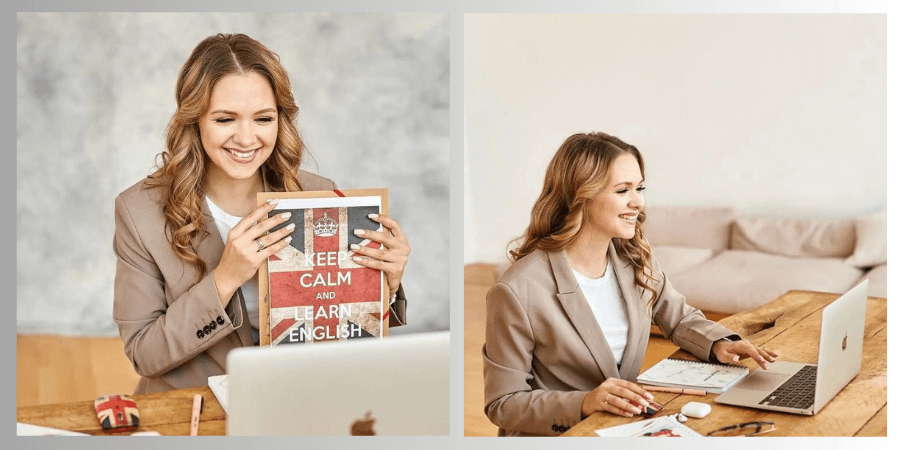These days, we often have to present ideas or speak to people online—are you wondering how to dress for success in these virtual settings? Do you ever feel unsure about what to wear for a video call or online presentation that balances professionalism with comfort?
Whether you’re giving a school presentation, joining a work video call, or speaking at a virtual event, what you wear can make a big impact. The right outfit can help you look polished and feel confident.
In this guide, you’ll discover simple tips on how to choose the best outfit for your online presentations. Ready to make a strong impression? Let’s dive in!
How Can You Dress Professionally for Online Presentations-The Answer
Online Presentation Attire Ideas
1. Basics of Online Presentation Attire

Why Your First Impression Matters Online
When you’re on a video call or presentation, your first impression is important. It’s how people will see you and judge your message. Wearing the right clothes shows that you’re serious and ready. It helps people take you seriously and pay attention to what you’re saying.
Picking the Right Outfit for Your Audience
Different situations need different clothes. For formal settings, like a job interview or a big presentation, you should wear something more professional. This might be a suit, a nice shirt, or a blouse. For more casual settings, like a class discussion, you can wear something a bit more relaxed but still neat.
2. Choosing the Best Clothes

Color Choices
Colors are important for video calls. Solid colors, like blue or green, usually look better than busy patterns. Patterns can be distracting and might not look good on camera. Choose colors that help you stand out from your background. For example, if your background is light, wear darker colors so you are easy to see.
Fit and Comfort
Your clothes should fit well and be comfortable. If they are too tight or too loose, it might distract you or make you feel uncomfortable. Choose clothes that allow you to move easily and feel good during your presentation. Avoid clothes that wrinkle easily.
Accessories and Details
Keep accessories simple. For example, a small necklace or a classic watch can look nice without being too flashy. Avoid big or noisy jewelry that might be distracting.
3. Developing Your Personal Style

Finding Your Personal Style
Developing a sense of personal style is about finding what clothes make you feel confident and comfortable. Look at what you have in your closet and see which clothes make you feel good. This will help you pick outfits that match your personal style and the occasion.
Embracing Your Femininity in the Workplace
If you want to embrace your femininity in the workplace, choose clothes that make you feel powerful and professional. For example, a nice blouse or a well-fitting blazer can look stylish and professional. It’s important to feel good about what you’re wearing while staying appropriate for the setting.
4. Tips for Online Presentation Clothes

Lighting and Camera Tips
Lighting can make a big difference in how your clothes look on camera. Natural light is best, but if you don’t have it, use a lamp or ring light in front of you. This helps you look clear and bright. Avoid sitting with a light behind you, as it can make you look dark.
Camera Angle and Framing
Set your camera at eye level so that it looks like you’re making eye contact with your audience. This helps you look more engaged and professional. Make sure your clothes are visible and look good in the camera frame.
Testing Your Look
Before your presentation, do a quick test to see how your outfit looks on camera. This helps you spot any problems, like wrinkles or fit issues, and make changes if needed. It’s a great way to ensure everything looks right before the real event.
5. Grooming and Personal Hygiene

Basic Grooming Tips
Grooming is important for looking professional. Make sure your hair is neat and your face is clean. For girls, light makeup can enhance your look without being too much. Keep your nails clean and trimmed.
The Importance of Personal Hygiene
Good hygiene helps you feel confident and look your best. Make sure you’re fresh and clean, as this contributes to a positive impression. Feeling good about yourself helps you focus on your presentation.
6. Examples and Tips

Successful Online Presentations
Look at how successful speakers dress in their online presentations. They often choose professional outfits that help them look confident. Watching these examples can give you ideas on how to dress for your own presentations.
Common Mistakes to Avoid
Learn from common mistakes, like wearing too-casual clothes or clothes with distracting patterns. Avoid these issues to make sure your outfit helps you look professional.
7. Shopping and Preparing Your Outfit
Building a Professional Wardrobe
Invest in key pieces for your wardrobe, like a good blazer or versatile blouses. Developing a sense of personal style will help you choose clothes that are both stylish and professional.
Preparing Your Clothes
Before your presentation, get your outfit ready. Check for any wrinkles or stains and make sure everything looks good. This will help you feel prepared and confident.
Choosing the right clothes for online presentations helps you make a great impression. By focusing on colors, fit, and simple accessories, and following these tips, you can look professional and feel confident. Embracing your femininity in the workplace while sticking to these guidelines ensures you present yourself well.
How can I look professional in my online presentation without wearing a suit?
You don’t need a suit to look professional. A nice blazer with a simple shirt or blouse can look smart and professional. Choose classic colors and simple patterns to stay stylish and approachable.
Are there any colors I should avoid wearing on camera?
Yes, avoid bright or flashy colors like neon shades or bright reds. These colors can be distracting on camera. Stick to solid, muted colors that contrast with your background so you look clear and professional.
What if I’m not sure how my outfit looks on camera?
Do a practice video call before your real presentation. This lets you see how your outfit looks on camera and make any changes if needed. It’s a great way to make sure you look just right.
How can I look professional if I’m presenting from a casual place?
Wear smart clothes and tidy up your background to look professional. Even if you’re in a casual place, neat clothing and a clean background help you look polished and ready.